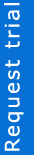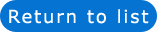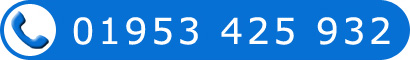How do I turn the computer on? - Why we design for this user

For over two decades I have designed software with the same top priority. I always want to make every application as easy to use as possible. This is important because how easy a software application is to use can have serious consequences. A lot of companies say they try to make their software easy to use but in my experience there is no better substitute to just designing a software application for the end users and listening to their feedback.
Easy to learn
If a software application is easy to use then people will find it quick and simple to learn. The need for expensive training programs is minimised creating a saving in time and money. Ease of use also encourages people to learn how to use an application properly. I personally find it soul destroying when I start using a new application and it quickly becomes apparent that I will need to buy an inch thick manual in order for me to be able to use it properly.
Online help files can be useful but ideally they should only have enough detail to give the user a prompt. Some years ago I spent two weeks creating a help file for an application but suspected it was not being used. To find out I added a line at the start to the effect that ‘if you read this and contact me I will send you a five pound note’. Over the next six months I did not have to post a single bit of currency. The asbestos database in question was very easy to use and on the odd occasion someone had a question they would just phone me. After answering the query I would try to improve the part of the software they had asked about to make it easier for other users.
Getting the most from an investment
Good software is seldom free so obtaining it nearly always involves a financial investment. If an application is easy to use then people are far more likely to use it to its full potential. I have often heard people talking about applications such as Microsoft Office and being surprised that there is an easy way to do something which had previously taken them hours. In most cases they simply did not know about the short cut. MS Office is a very powerful tool but it has so much capability that you really have to research it to use it to its full potential.
Higher data quality
There is a direct relationship between the usability of an application and the quality of the data it stores. The ‘quality’ of the data can be roughly translated as ‘how much of it is correct’. If an application is hard to use then people will tend to lose patience with it. That frustration results in users entering the wrong data which can have all sorts of consequences. For example, Survey JEM is our online application for creating asbestos survey reports and managing asbestos. The quality of the data stored in Survey JEM can directly affect people’s health and safety.
Avoiding the need for refresher training
IT skills can deteriorate over time far more quickly than in other areas. If I have not used a software package for a while then I usually have to reacquaint myself with it before I can carry on with a task. The easier an application is to use, the less time it takes to pick it up again. This is particularly important for any software package which is infrequently used but also contains information affecting people’s safety. A lot of thought went into the development of Survey JEM and as a result it allows property owners and managers to easily check details about the state of the asbestos contained in their properties. It is designed to allow easy access to the information with a PDF property asbestos report available in just a few clicks. In this way very it takes very little time for property owners to refresh themselves on how the application works.
So how do you design software for ease of use?
My policy is that I listen to the person paying the bills to find out what an application needs to be able to do but I listen to the people who will use it to find out how they want the application to work. Ideally I want the user who asks me “how do I turn the computer on?” If they can get to grips with an application then everyone else should be fine.
I am also very interested in how an application is used one it is live. The people who use the application are not programmers and so do not think like a programmer. They will use the application is a manner which seems logical to them and often that is not the way it was designed to be used. Once I know how they want to use it I can improve it to accommodate them. Paying attention to the users always results in an application being even easier to use which then leads to further improvements.
For example
Part of an asbestos report is a description of the property. It is important to know where the surveyor has been and if a particular room is not mentioned in the report then it has to be assumed it was not checked. That leads to the challenge of how to record the areas surveyed.
Firstly there is the problem of the room names. Most systems will use one of two methods to record the room names. The first method is to use free text and allow the user to enter whatever they like. The main draw back with the free text method is the amount of variations and spelling mistakes which can be generated. With previous systems I worked on it was common to find a dozen variations of each room type e.g. ‘WC, W.C., toilet, W-C, toylet, etc’. The alternative was to provide a drop down list of possibilities and only allow the user an option from that. This method often results in a massive list containing hundreds of room types with frequent overlaps. The list would be so long that it encouraged a surveyor starts to choose the first option they come across which looked vaguely suitable. In this way a workshop may be recorded as a plant room and so on.
Survey JEM solves this problem by providing a drop down list for each property type. The list contains standard entries but can be customised if required.
Another problem is that the list of the rooms surveyed is often in a different location in the report from information about any areas which could not be accessed. E.g. for a domestic asbestos survey the bathroom may be listed as clear of asbestos but the fact the bath panel was not removed may be on a different page. This is particularly dangerous for a contractor who assumes the entire room has been checked because they are unaware of the second point in the report.
Survey JEM solves this problem by using a single list containing areas and sub areas. In this way the entry for the bath panel appears directly below the entry for the bath room.
How important is usability?
The usability of a software application is very important and that is why it is my top priority when designing any software application.
By Adrian Mallett B. Eng (Hons)